|
Components
Installation Guide
To install the components run the Setup.exe program that
came with your installation set and follow the on-screen instructions.
After the installation has finished, you will need to reference
the component in your projects.
Loan Engine .NET
In Visual Studio 2005 select Add Reference from the Project
Menu and on the Browse Tab locate LoanEngineNET.dll or LoanEngineLiteNET.dll
to include the component in your projects.
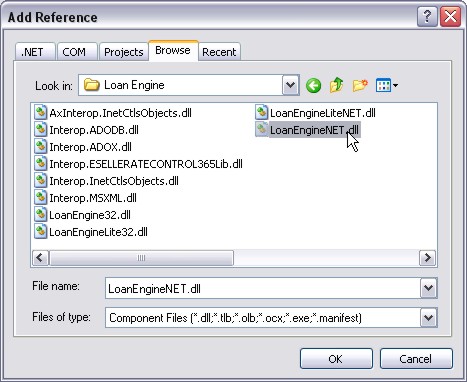
Loan Engine - ActiveX
Loan Engine component needs to be referenced in your projects.
In Visual Basic 6.0 you do this by going to the Project menu,
clicking Reference, adding the entry for AJE Loan Engine and
clicking OK.
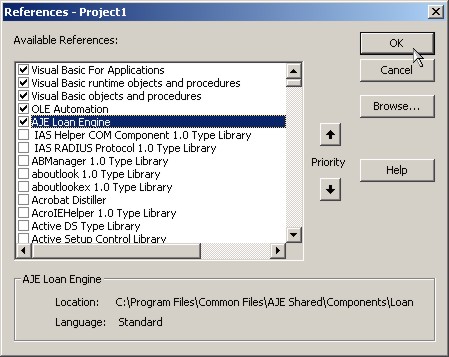
This will reference the component in your project for ("Early
Binding") and expose the components interface to the
development environment. By adding this reference you should
be able to use the object browser in Visual Basic 6.0 to browse
the interface of the component.
Loan Calculator - ActiveX
*Requires Loan Engine ActiveX
Loan Calculator component needs to be referenced in your
projects. You can do this by going to the Project menu, clicking
Components, adding the entry for AJE Loan Calculator and clicking
OK.
This will reference the component for use in the Visual Basic
6.0 development environment and the Installment Calculator
control should be visible in the Toolbox.
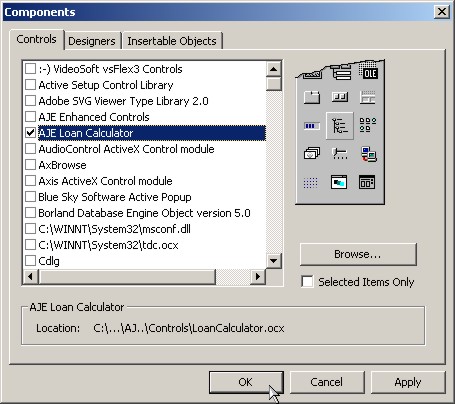
Please note that the Loan Calculator ActiveX needs the Loan
Engine ActiveX component to function and will not work without
this file being installed on your system.
Enhanced Controls - ActiveX
Enhanced Controls component needs to be referenced in your
projects. You can do this by going to the Project menu, clicking
Components, adding the entry for AJE Enhanced Controls and
clicking OK.
This will reference the component for use in the Visual Basic
6.0 development environment and the controls should be visible
in the Toolbox.
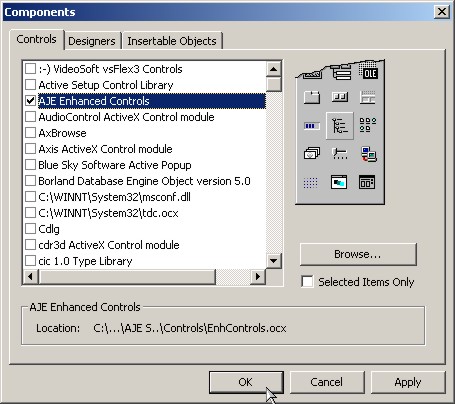
User Manager - ActiveX
User Manager component needs to be referenced in your projects.
You can do this by going to the Project menu, clicking Reference,
adding the entry for AJE User Manager and clicking OK.
This will reference the component for use in the Visual Basic
6.0 development environment and the controls should be visible
in the Toolbox.
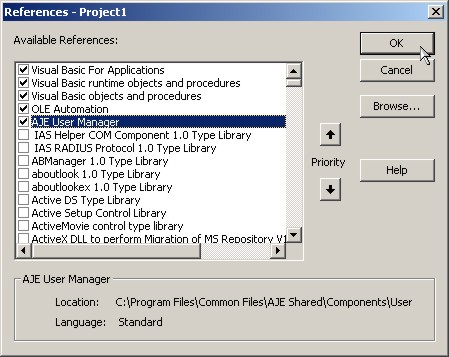
This will reference the component in your project for ("Early
Binding") and expose the components interface to the
development environment. By adding this reference you should
be able to use the object browser in Visual Basic 6.0 to browse
the interface of the component.
Utility Library - ActiveX
Utility Library component needs to be referenced in your
projects. You can do this by going to the Project menu, clicking
Reference, adding the entry for AJE Utility Library and clicking
OK.
This will reference the component for use in the Visual Basic
6.0 development environment and the controls should be visible
in the Toolbox.
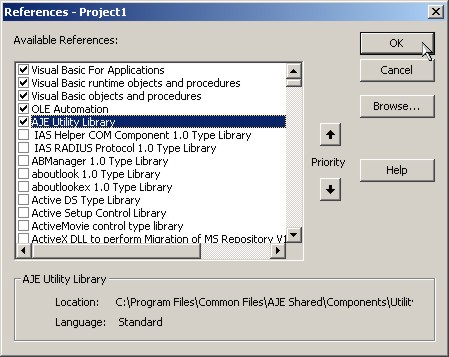
Evaluation and Licensing
To assess whether a particular component is suitable for your
projects all AJE Components have a built in 28-day evaluation
period in which you have access to full functionality. However, you will be prompted each time you
use the component for the license key and after the evaluation
period you will be locked out of the component until you purchase
one.
The evaluation version only needs to be unlocked by entering
a valid license key, which must be purchased from the vendor,
and you will not be required to acquire or download another
version. Using
and acquiring an AJE Component has been made as easy as possible
for developers and managers alike and makes integration them
into your existing projects a breeze.
|